Purchase orders with batch or serial numbers
Overview
You can purchase stock that uses Batch Numbers or Serial Numbers.
Batch Numbers are used to track numbers against groups of stock items, and Serial Numbers track specific inventory items with a unique number. Batch and Serial numbers are applied to stock items when receiving items.
Purchases for Batch or Serial products are initially created in the same way as normal purchases. For more information on this stage of the process, see Creating a Purchase Order. The stock control method for the Products must be set up to track Batch or Serial numbers.
Batch and serial numbers will not accept these special characters: & ' " ^
Receive products with batch numbers
When you have received Batch stock you can enter them as follows:
-
Select the Purchase Order to be received.
-
Select the Qty Received column.
-
Enter the Batch numbers. You can adjust the quantities in each Batch.
-
If you try to fully receive a Purchase Order that has Batch stock before entering numbers, a warning will prompt you to enter Batch numbers first before fully receiving stock.
Receive products with serial numbers
When you have received Serial stock you can enter them as follows:
-
Select the Purchase Order to be received.
-
Select the Qty Received column, and in the window that appears, enter the Serial numbers.
-
Each item must have a different serial number.
If you have ordered more than 10 items, it is possible to paste serial numbers in bulk in the large box that appears. Serial numbers must be separated by a line break.
-
If you try to fully receive a Purchase Order that has Serial stock, before entering numbers, a warning will prompt you to enter Serial numbers first before fully receiving stock.
Batch or serial number stock amounts
There are two ways to view the Batch or Serial Numbers you have created.
In the Products module, select the SOH column to view your stock holdings. Batch or Serial numbers will be shown in the Batch/Serial column.
In the Stock on Hand and Availability report you can see the batch numbers of each stock item by dragging the Batch/Serial tab into the report.
Serial Numbers
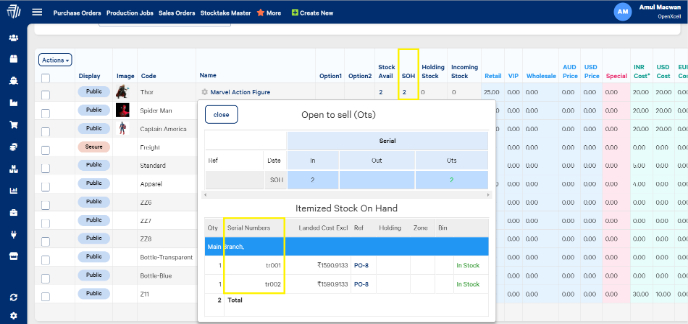
Batch Numbers
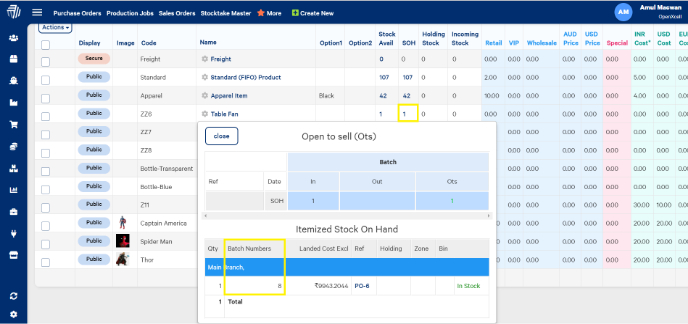
FAQs
What is the maximum length a serial number or batch number can be?
Serial or Batch Numbers can be a maximum of approximately 128 characters long. It is recommended that your serial numbers are as short as possible
- Zendesk publishing.4.log-2014405138.zip30 KB
- Zendesk publishing.4.log-2014405138.zip30 KB
- Zendesk publishing.4.log-2014405138.zip30 KB
- Zendesk publishing.4.log-2014405138.zip30 KB
- Zendesk publishing.4.log-2014405138.zip30 KB
- Zendesk publishing.4.log-2014405138.zip30 KB
- Zendesk publishing.4.log-2014405138.zip30 KB
- Zendesk publishing.4.log-2014405138.zip30 KB
- Zendesk publishing.4.log-2014405138.zip30 KB
- Zendesk publishing.4.log-2014405138.zip30 KB
- Zendesk publishing.4.log-2014405138.zip30 KB
- Zendesk publishing.4.log-2014405138.zip30 KB
- Zendesk publishing.4.log-2014405138.zip30 KB
- Zendesk publishing.4.log-2014405138.zip30 KB
- Zendesk publishing.4.log-2014405138.zip30 KB
- Zendesk publishing.4.log-2014405138.zip30 KB
- Zendesk publishing.4.log-2014405138.zip30 KB
- Zendesk publishing.4.log-2014405138.zip30 KB
- Zendesk publishing.4.log-2014405138.zip30 KB
- Zendesk publishing.4.log-2014405138.zip30 KB
- Zendesk publishing.4.log-2014405138.zip30 KB
- Zendesk publishing.4.log-2014405138.zip30 KB
- Zendesk publishing.4.log-2014405138.zip30 KB
- Zendesk publishing.4.log-2014405138.zip30 KB
- Zendesk publishing.4.log-2014405138.zip30 KB
- Zendesk publishing.4.log-2014405138.zip30 KB
- Zendesk publishing.4.log-2014405138.zip30 KB
- Zendesk publishing.4.log-2014405138.zip30 KB
- Zendesk publishing.4.log-2014405138.zip30 KB
- Zendesk publishing.4.log-2014405138.zip30 KB
- Zendesk publishing.4.log-2014405138.zip30 KB
- Zendesk publishing.4.log-2014405138.zip30 KB
- Zendesk publishing.4.log-2014405138.zip30 KB
- Zendesk publishing.4.log-2014405138.zip30 KB
- Zendesk publishing.4.log-2014405138.zip30 KB
- Zendesk publishing.4.log-2014405138.zip30 KB
- Zendesk publishing.4.log-2014405138.zip30 KB
- Zendesk publishing.4.log-2014405138.zip30 KB
- Zendesk publishing.4.log-2014405138.zip30 KB
- Zendesk publishing.4.log-2014405138.zip30 KB
- Zendesk publishing.4.log-2014405138.zip30 KB
- Zendesk publishing.4.log-2014405138.zip30 KB
- Zendesk publishing.4.log-2014405138.zip30 KB
- Zendesk publishing.4.log-2014405138.zip30 KB
- Zendesk publishing.4.log-2014405138.zip30 KB
- Zendesk publishing.4.log-2014405138.zip30 KB
- Zendesk publishing.4.log-2014405138.zip30 KB
- Zendesk publishing.4.log-2014405138.zip30 KB
- Zendesk publishing.4.log-2014405138.zip30 KB
- Zendesk publishing.4.log-2014405138.zip30 KB